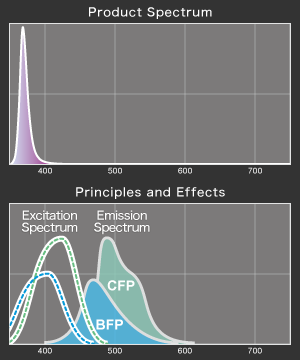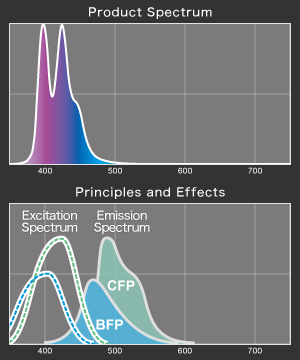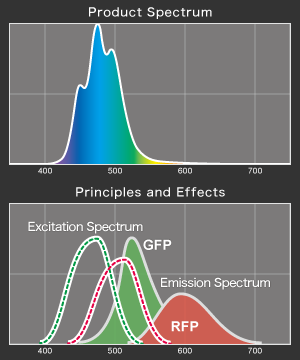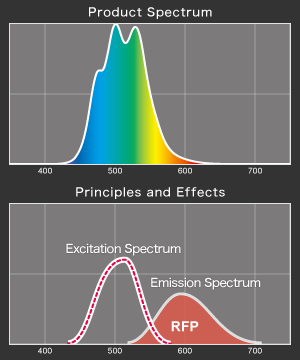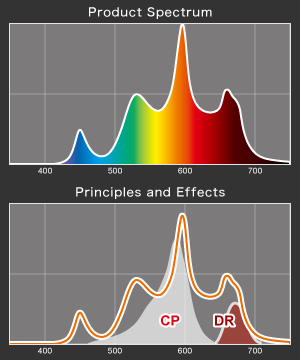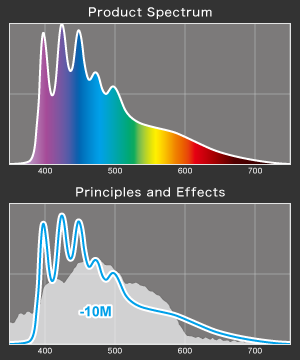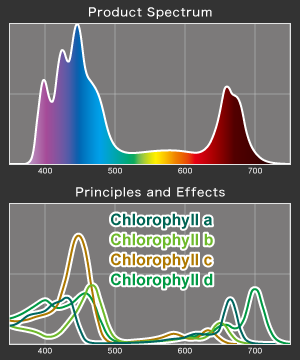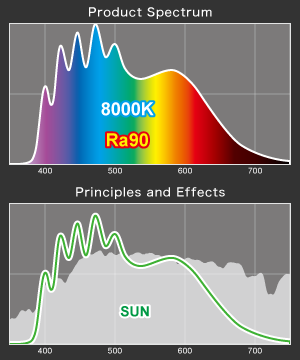Keep-Reef LED Series, from JAPAN
Special LED lights for aquarium facilities and research institutions
to properly color management and nurture corals in a healthy way!
Vital Wave has been discontinued.
→ VitalWaveⅡ
VitalWave lineup
- The ultimate wavelength complementary lamp that complements the wavelengths lacking in general LED lighting and promotes the proper growth of fluorescent proteins in corals
- With the arrival of UVA370, the missing UVA 370nm wavelength in all existing LED lights can now be supplemented!
- With the advent of Amber, it can now take a pinpoint approach to ultra-shallow chromoprotein corals!
- With the advent of Chlorophyll, it is now possible to efficiently deliver wavelength energy to any photosynthetic species!
- With the advent of Plant, it allows for both optimal growth of aquatic and terrestrial plants and high color rendering for ornamental purposes!
Equipped dimming timer with Bluetooth + Smartphone APP!
It can now set dimmers and timers from smartphone using a special APP!


In addition to the conventional way of using VitalWave with E26 luminaires, smartphone owners can now use the special APP to adjust the output and set daily timers.
How to install the APP
-
For Android Smartphones :
Download and install it on your smartphone directly from the follows link.
ECOPTO-Android-20170623.apk (9.4MB)
* Check the "Settings ▶ Applications ▶ App of unknown origin" checkbox and activate on your smartphone before.
* If you can't install it successfully, you can transfer the downloaded file from your PC to your smartphone as shown below.
-
For iOS Smartphones :
Please search for in the App Store and install it.
ECOPTO @App Store

For information on how to use the dedicated app, please see the User's Guide.
Unique LED technology that delivers difficult spectrum!
Each model has use its dedicated LED emitter and is thoroughly focused on the spectrum!

VitalWave has completely reviewed the specifications of the LED elements used, and has changed all the LED elements to 3.5mm (some of them 5.0mm) with protection diodes sealed in them. Furthermore, in order to achieve the designed spectrum within the limited number of LED elements and output constraints, the wavelength accuracy and light intensity of the LED elements were selected for each model. In addition, some of the models use LEDs manufactured by us in house, and we are very particular about achieving the target spectrum.
First of all, the new lineup UVA370, which complements the wavelength of 370nm UV,
uses the strongest LED elements with a radiant flux of more than 1000mW to achieve practical UV illumination.
Secondly, the new lineup Green uses a 530nm LED element,
which is more advantageous for the excitation of red fluorescent proteins,
instead of the common green LED element of 520nm.
In addition, our new lineup Amber, which is the long-awaited supplementary spot LED for ultra-shallow areas,
uses a general 660nm + near-infrared 680nm dual-chip LED emitter developed and manufactured specifically
for Amber in order to perfectly meet the deep red wavelength requirements of chlorophyll a,
not to mention the 590nm amber wavelength.
The same near-infrared 680nm is also used in the new lineup of Chlorophyll, but this one uses a single chip,
making it possible to irradiate a higher power wavelength intensity.
And for the new lineup Plant, which took the longest development time,
a dual-chip LED emitter of 400nm+425nm was developed and manufactured specifically for the Plant
to achieve uniform wavelength intensity across the entire visible light spectrum.
Why does VitalWave work on coral fluorescent proteins?
Excitation spectra required for the emission of fluorescent proteins.
Coral fluorescent proteins have different excitation (demand) spectra depending on their luminescence color, so simply exposing them to blue light is not enough to maintain their color.

For example, GFP (green fluorescent protein), a major coral fluorescent protein, can be excited by simple blue light with a 450nm peak. However, other BFP (blue fluorescent protein), CFP (cyan fluorescent protein) and RFP (red fluorescent protein) need to be approached at UV ray 400nm and Cyan ray 500nm to fully excite them. Therefore, it is necessary to prepare a light source covering UV ray 400nm and Cyan ray 500nm to maintain the variety of fluorescent proteins in corals.
Typical blue and white LED lights do not fully bring out the natural fluorescent color of the coral!?
In recent years, many companies have followed the lead of the KR series with aquarium LED lights that claim to be full-spectrum, and products with excellent photosynthesis and color rendering have increased, but there are still few products that take into account the luminescence and maintenance of the fluorescent proteins that are so attractive to corals.
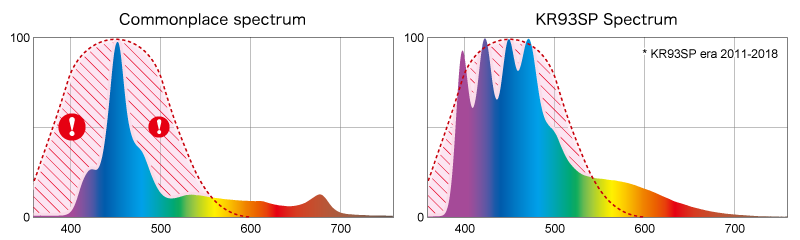
However, replacing your LED lights is a big expense.
That's where the VitalWave comes into play.
Even if your current LED lights are not suitable for fluorescent proteins, as shown in the above figure,
they can be transformed into the reef full spectrum by simply adding VitalWave.
This largely complements the wavelengths required for coral fluorescent proteins.
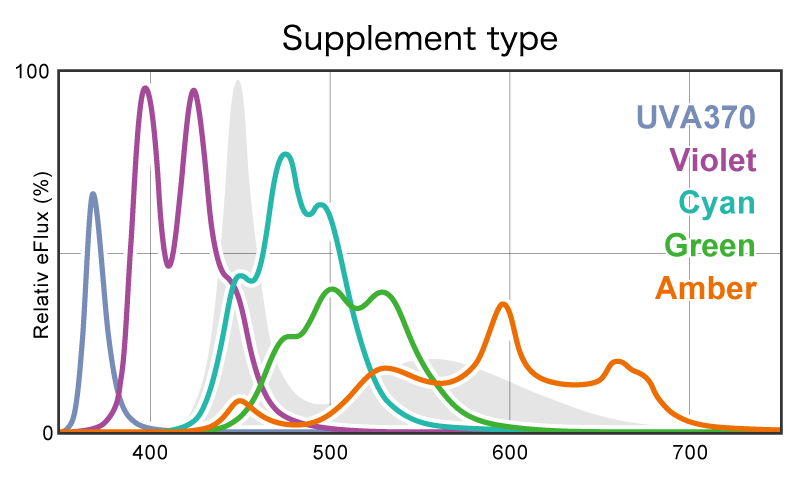
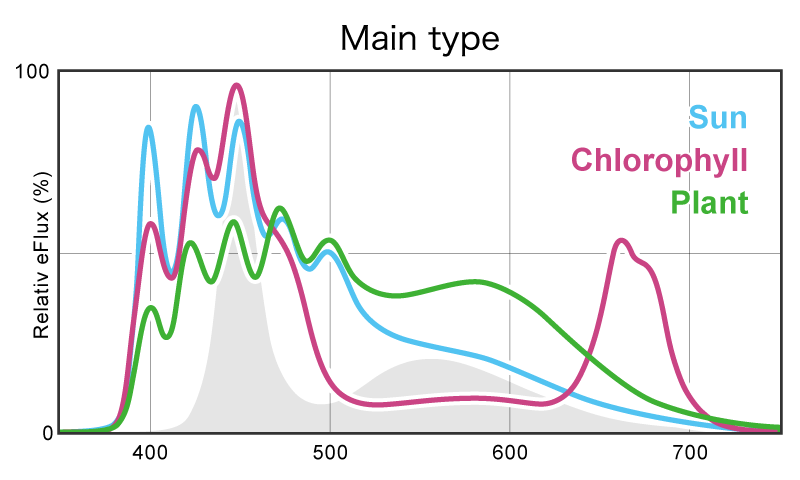
Especially among Aussie corals, which have become increasingly popular in recent years, there are a large number of species that have fluorescent proteins that require a UV band of 400-420nm, and their characteristic strong fluorescence luminescence cannot be sustained without sufficient exposure to the excitation wavelengths required by these proteins. In such cases, the wavelength complementation by VitalWave is very effective.
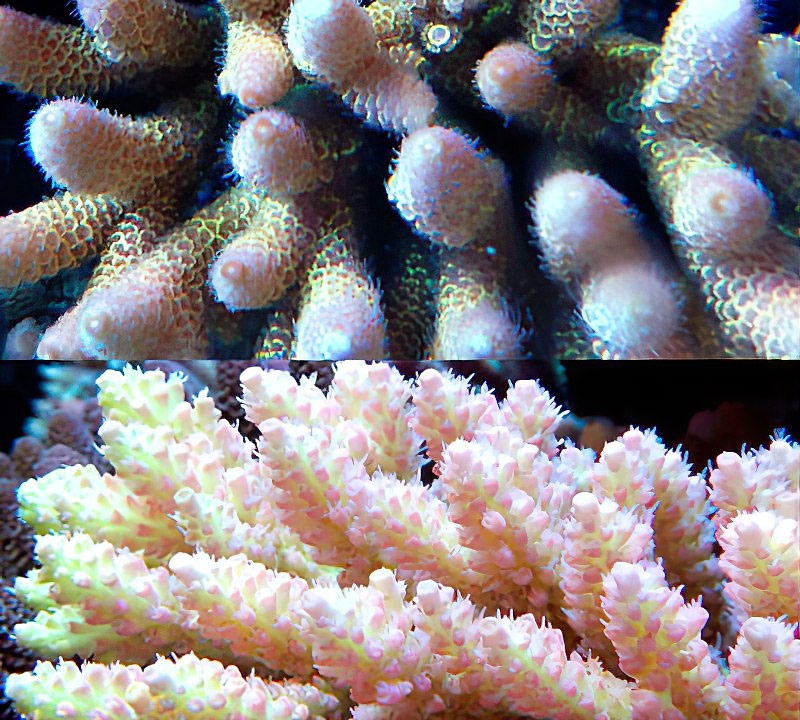
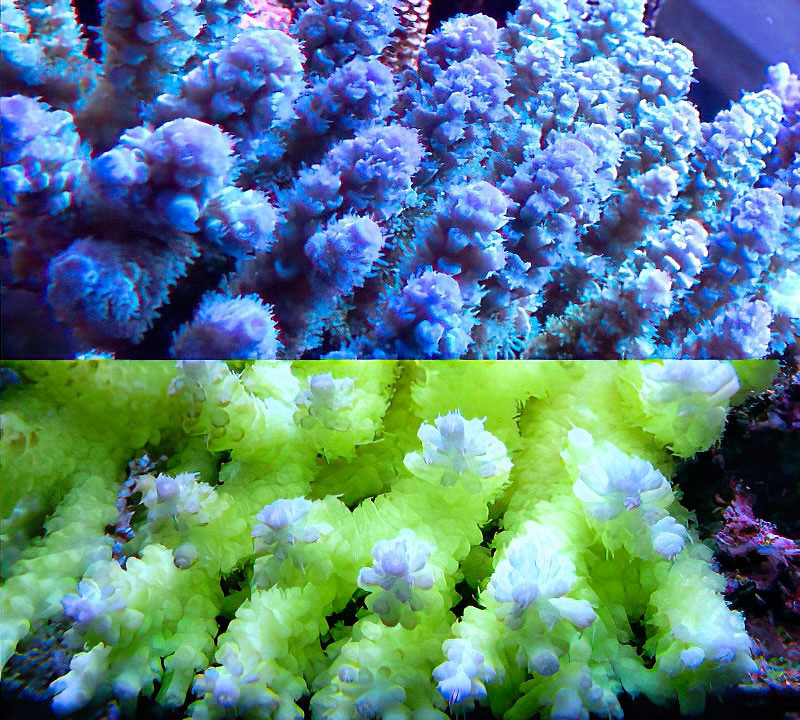
If you are using a light that does not have enough UV light in the 400-420nm band
to maintain such a strong emission of fluorescent proteins, try VitalWave Violet.
VitalWave Violet is also highly regarded by users of LED and T5 fluorescent lights from various companies.
In addition, by using the newly added VitalWave UVA370 in combination with Violet,
the UV band expands and makes blue and cyan fluorescent proteins of Aussie corals emit more strongly,
which in turn promotes an increase in fluorescent proteins.
Also try VitalWave Cyan or VitalWave Green
for yellow and red fluorescent proteins.
On the other hand, for color enhancement other than fluorescent proteins,
the new lineup of VitalWave Amber can be used to enhance the color enhancement
of brightly colored chromoproteins such as Pocillopora and Seriatopora in ultra-shallow areas.
In addition to these supplement types, please try VitalWave Sun,
which reproduces spectra at a depth of 10 meters, VitalWave Chlorophyll,
which promotes photosynthesis and is suitable for plant cultivation, and VitalWave Plant,
which is excellent for growing aquatic and terrestrial plants and for ornamental purposes.
Product Specifications
Various data of VitalWave series

Certification Information (MIC)
| Wattage | 5W Series | 9W Series |
|---|---|---|
| Lens | Quartz 70° | Prizm 50° |
| Weight | 195g | 225g |
| Dimension | 72mmφ×104mm | |
| Power | AC100-240V 50-60Hz E26 | |
| Radio | Bluetooth IEEE 802.15.1 | |
| Radio Act | R018-160224 | |
| Safety standard | PSE | |
| Type | Supplement type | ||||
|---|---|---|---|---|---|
| Color | UVA370 | Violet | Cyan | Green | Amber |
| Model | VW5UV | VW9VL | VW9CY | VW9GR | VW9AB |
| LED | Quartz 370nm |
Epileds 400nm Epileds 425nm XT-E 450nm |
XT-E 450nm XP-E2 475nm Epileds 500nm |
XP-E2 475nm Epileds 500nm Epileds 530nm |
Epileds 530nm XP-E2 590nm Epileds 660+680nm XT-E 3000K |
| Radiant flux | 1,000mW | 2,900mW | 2,700mW | 2,000mW (740lm) | 1,900mW (670lm) |
| Uses | BFP/CFP* | BFP/CFP* | GFP/RFP* | RFP* | Chromoprotein |
| List Price | 13,500 Yen | 13,000 Yen | 11,000 Yen | 12,000 Yen | 11,000 Yen |
| Type | Main type | ||
|---|---|---|---|
| Color | Sun | Chlorophyll | Plant |
| Model | VW9SN | VW9CH | VW9PT |
| LED |
Epileds 400nm Epileds 425nm XP-E2 475nm Epileds 500nm Original 12000K |
Epileds 400nm Epileds 425nm XT-E 450nm XP-E2 475nm Epileds 660nm Epileds 680nm XT-E 3000K |
Epileds 400+425nm Epileds 475nm Epileds 500nm XT-E 4000K |
| Radiant flux | 3,300mW (570lm) | 3,000mW | 3,100mW (810lm) |
| Uses | Depth 10m | Photosynthesis | Aquatic/Terrestrial |
| List Price | 12,000 Yen | 12,000 Yen | 11,000 Yen |
| Operating Environment | |
|---|---|
| Android | 4.4.2~ |
| iOS | 8.1~ |
| CPU | 2.0GHz~ |
| RAM | 2.0GB~ |
| Bluetooth | 4.0~ |
User's Guide
■How to use the APP for iOS
Since the specifications of iOS version apps (iPhone / iPad, etc.) are different
from those of Android apps, follow the compatibility table below.
■User Name Settings
| Android APP | iOS APP | |
|---|---|---|
|
Security Settings |
(First time startup dialog) please set password |
(User Name Change Screen) Setup ▶ Enter Username |
This is the screen where you register your username. You can change it freely later.
By the way, The first time you launch the app, you will be asked for a password, which is not correct.
Set your user name.
■Registration of additional devices
| Android APP | iOS APP |
|---|---|
| Device Association | Setup ▶ Add Light |
This is the screen to register the Vital Wave to the app. When the Vital Wave is energized,
the recognition code is displayed on this screen, tap it, after a while, the registration is completed.
* It takes about 5-10 seconds from energizing the VitalWave until the recognition code is displayed.
* Registered lights will be marked "Associated".
* To delete a registered vital wave, flick the light to the left and tap the
or button on the right side of the light (it may take some time to delete it).
■Group Settings
| Android APP | iOS APP |
|---|---|
| Configuration | Setup ▶ Group Manager |
This screen shows you how to manage a group of Vital Wave lights registered in the app.
Tap (select) the right light and then tap (select) the group on the left to associate
that light with the group, so you can control it by group.
* The order of tapping (selection) can be reversed (or select light after group selection).
* Press and hold the light name and you can rename it.
* To remove a group, flick the name of the group to the left and tap that appears on the right.
■Dimming and timer settings screen
| Android APP | iOS APP |
|---|---|
| Light Control | Home |
The main screen to set the dimmer on/off and timer.
Follow the user guide for dimming, timer and other operations.
* You can rename a group by pressing and holding the group name.
■How to Reset
If the app is unstable, try restarting or reinstalling the app and also try resetting the unit.
| Reset procedure |
Remove and insert the plug three times, the LED blinks and the reset is complete. (After the power interruption after blinking, the app will be unregistered) |
|---|
If you are still unable to operate after reviewing the above items, please contact BlueHarbor.
* Email Us:info@blueharbor.co.jp
Precautions for use
- Both channels use LED emitters that emit very strong light energy, so never look directly into the light. Danger of going blind!
- Use at a position and angle so that children will not look directly at the light when looking up. Use a side canopy is recommended.
- Although the Violet may not seem too bright at first glance, it emits very strong light energy and should never be looked at directly. In particular, UVA370 contains strong UV components that are invisible to the eye and may cause blindness if you look directly into the light!